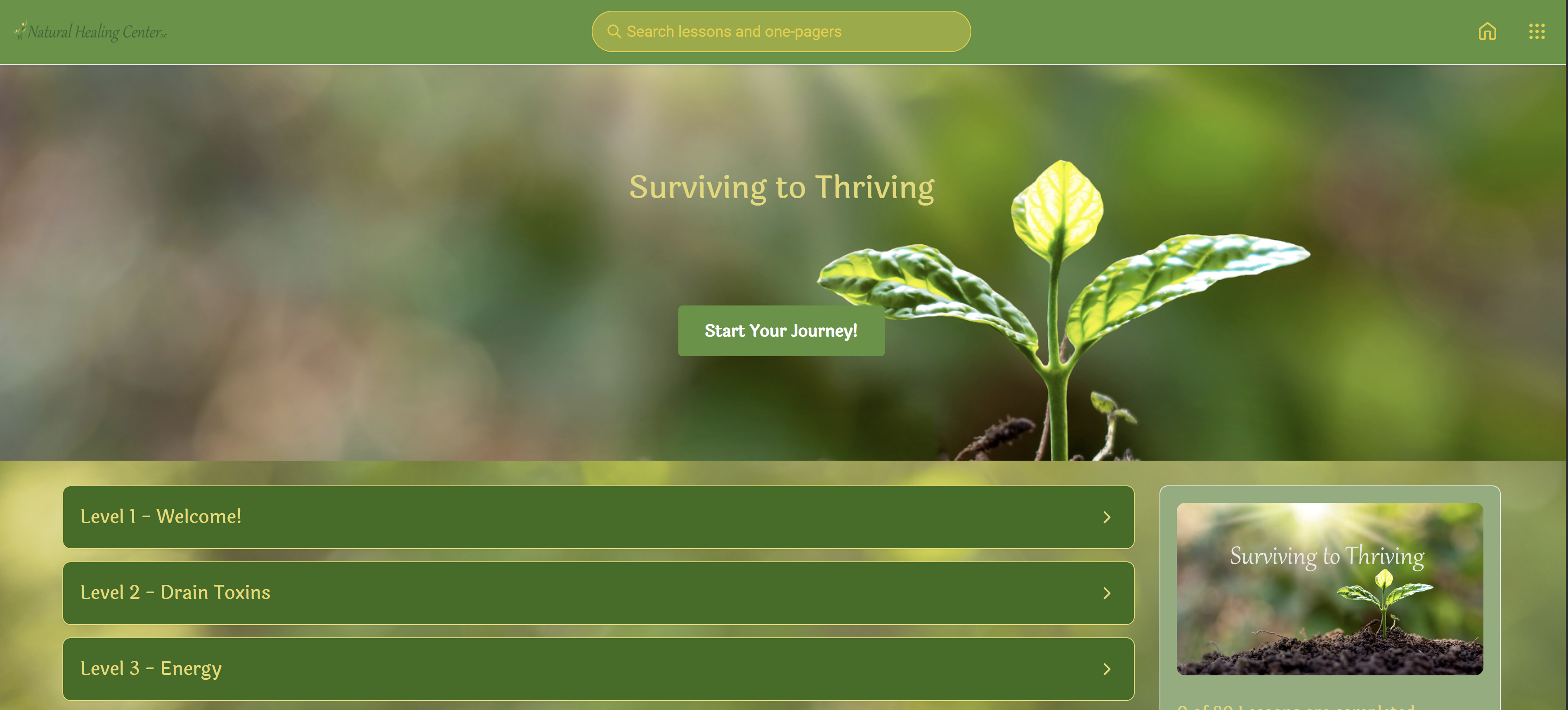Member Resources
Online Course Materials
This is where you login to your online course. You will find access to all the material that you currently have available in this location.
You should have recieved an email welcoming you to the Membership that gives you access to this site.

Login to your membership above to access the invite to the private Band Chat that is exclusive to Surviving to Thriving members.
Charm Patient Portal
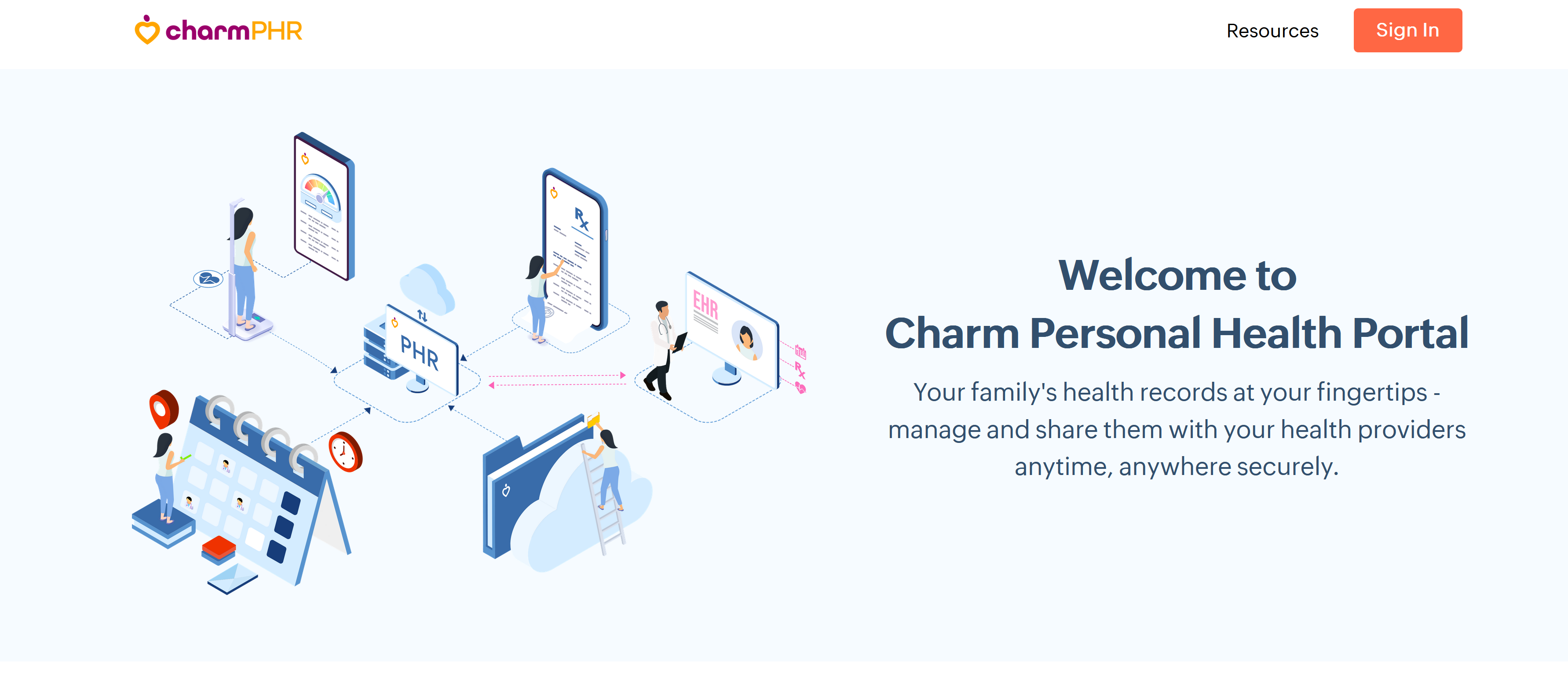
Charm is where you can manage your appointments, direct message Dr. Mary and the staff, pay invoices, upload documents (such as test results), look at your health strategy plan, etc.
Need Help? Watch a recording on how to set up your Charm Patient Portal and see an overview of the feature here!
Step 1: Log in to your Charm Patient Portal account here.
Step 2: Open the email from Charm.
- You should have received an email from Charm inviting you to finish setting up your account. Subject line: NHC Patient Portal RegistrationFrom: noreply@charmtracker.com
- Check your spam folder in case it is in there.
- If you need that email resent to you, please contact us here.
Step 3: Explore your patient portal.
- Find where to view your list of supplements and medications (remedies).
- Find your appointment summary from your last visit.
- Find where the documents are in case you need to upload anything for us.
- Be sure to link all family members in the same household to your charm account.
- Emergency contact is required.
Client Connect Calls - Thursday at 5pm
Your Client Connect happens most Thursdays at 5pm via Zoom. We will send you the invite to the email address that you have registered with us.
- You can join from your computer at: Zoom.us
- You can also join from your cellphone with the app or web browser.
Please note: When you log in to Zoom, ensure the name used to enroll is displayed or we may private message you to verify you are in the membership.
New to Zoom? Click Here to set up an account.
Click Here to watch a recording on how to do it.
Cellcore Sign-Up

Step 1. Go to CellCore.com
Step 2. Choose "Register as a Customer."
Step 3. Copy this Patient Direct code: z6ha9STw
Step 4. Complete the remaining information.
Step 5. Fill your cart and check out!
Click Here to watch a recording on how to do this.
IMPORTANT NOTE: Be sure to look at the quantity of pills in each bottle and the dosing from your health strategy plan to ensure you have enough to last you the appropriate time frame.
If you are putting in your first order and you are in phase one, you will need a 2-month supply of each item or as directed by your practitioner.
FullScript

In your FullScript account you will find Standard Process supplements and most additional supplements, but not all will be found here. There are some homeopathics also.
Step 1. Go to our FullScript Dispensary CLICK HERE
Step 2. Create an account if you don't already have one by entering the email address you want to register.
- Then click "continue with email."
- A form will pop up requesting your first and last name.
- Then click "Create Account."
*You will receive a welcome email from FullScript upon creating an account.
Step 3. Login.
Step 4. Type in what you are looking for in the search bar at the top of the screen.
Step 5. Fill your cart and check out!
CLICK HERE to watch a recording on how to set up an account and place an order.
CLICK HERE to watch a recording on how to place an order with FullScript by the company.
IMPORTANT NOTE: Be sure to look at the quantity of pills in each bottle and the dosing from your health strategy plan to ensure you have enough to last you the appropriate time frame.
If you are putting in your first order, and you are in phase one, you will need a 2-month supply of each item or as directed by your practitioner.
Ordering Homeopathics
Option 2: FullScript
- You can search for some homeopathics on FullScript. However, you will not find all the remedies that we recommend in the clinic.
Option 3: Amazon
- The brand we suggest on Amazon is Boiron. Other brands are ok too if that is all they carry.
- You may not find all the homeopathics you need on Amazon.
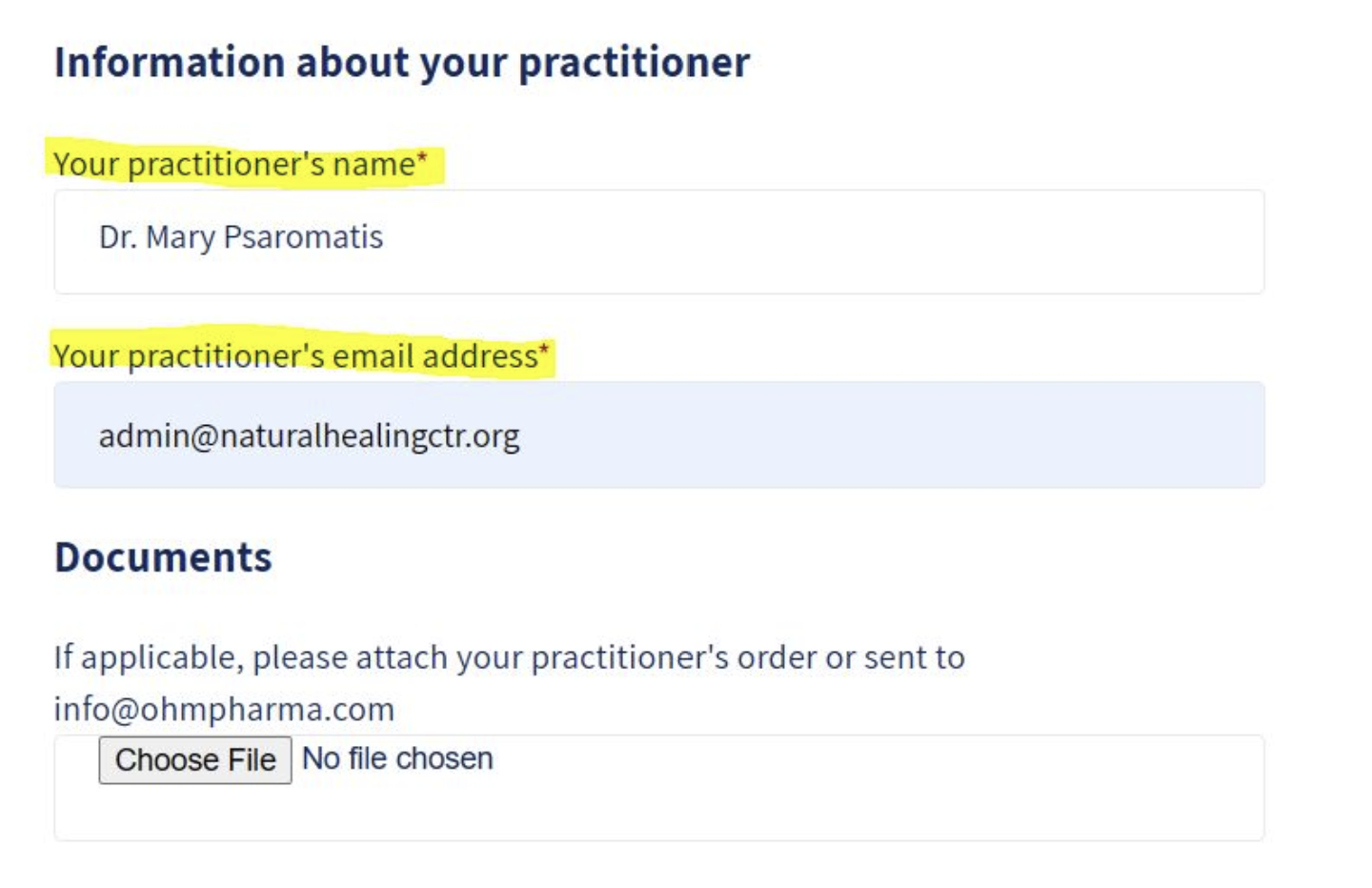
Option 4: OHM Account - Use as last resort!
- For the hard-to-find homeopathics, your best bet is to order from OHM.
- They are pricey compared to other brands, because they have an order minimum of 2 vials per remedy, so use them as a last resort.
- These homeopathics can have such an amazing impact and are so inexpensive per dose when compared to supplements that it is worth having the right remedies even if you have to buy more than what you need.
Each homeopathic has a variety of uses. You may purchase one for a specific purpose but use it for other reasons in the future. It can also be helpful to have duplicates to keep in the car, workplace, or any other area you spend a lot of time. You can share with a friend!
Step 1. Go to OHM website Click Here
Step 2. Click on "Form #4." An online form will appear.
Step 3. Fill out the information required.
Note at the bottom of the form it will ask for "information about your practitioner." See image above.
Step 4. Wait for an email from OHM.
They will notify you when your account has been created and that you can log in and start shopping.
Watch this video on how to activate your account Click here
Step 5. Log into your account, click on products, fill your cart and check out.
Watch this video on how to submit an order Click here
Still need Help?
Book a client support call here!
This appointment is for current clients only. This is to help you with your membership.